|
Testimonials
|
"...the copy time of a 216MB file...
[went] from 97 seconds to 40 seconds!
Definately a nice job, this is the kind of software I like to see - make the OS faster
:) In fact, this is really the only product I have ever seen that speeds up any aspect
of the system (or delivers on the claim)." - Andrew G.
|
|
|
|
What is CopyFaster?
|
Are you getting the best performance out of
your system? Let CopyFaster bring out the best
in your hard drive!
CopyFaster is a software utility that enables Windows 2000
Explorer to copy big files faster when copying to and from the
same hard drive. CopyFaster was available as a $9.99 shareware program,
but is no longer available for registration.
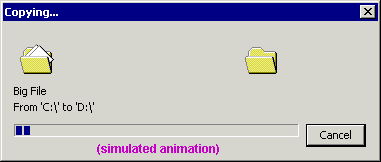
|
|
|
How does CopyFaster work?
|
CopyFaster is faster because:
Less seeking - CopyFaster's finer control over
the copying process causes less time-consuming movement of the
hard disk head. CopyFaster will try to read from the same section of
the hard disk (where the head is positioned) multiple times before
causing the head to move to another position (which is time consuming). Uncached file access - CopyFaster bypasses
Windows 2000's file cache which normally speeds up repeated access
to the same file, but is less useful for big files. Bypassing the
file cache prevents extra wasted memory-to-memory copying from occurring.
|
|
|
How do I use CopyFaster?
|
Get Windows 2000 - CopyFaster only works with
Microsoft Windows 2000. CopyFaster does not work with
Windows 95, Windows 98, Windows NT 4.0, Windows XP, Windows Vista,
Windows 7, or Windows 8.
Download - Get the
latest version from our web site. Install/Upgrade - Unzip the downloaded Zip file and
run the COPYFAST.MSI file to install CopyFaster onto your
system. Try it - Make sure CopyFaster is running and
enabled (you will notice a lightning bolt near your clock in the
taskbar). Copy big files in Windows Explorer by using the Edit menu or
drag and drop as you would normally and notice the time saved! When
CopyFaster is copying a big file, the lightning bolt will flash. Purchase - Try
CopyFaster for 30 days and if you like it, pay $9.99 to
register and pay for it.
|
|
|
|
![]() LowTek CopyFaster for Windows 2000
LowTek CopyFaster for Windows 2000